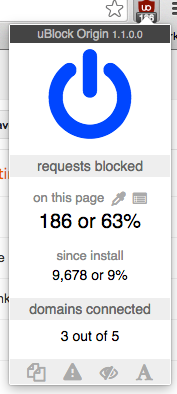Of broken wrists and summer breaks....
To all my Phones Show viewers, please note that I didn't take a break over the summer holidays as I normally do, i.e. the shows kept on coming and indeed, increased in frequency. However, my elderly (79) and recently widowed father has just had a major fall, breaking his arm and wrist and I'll be needed helping him at least part time for a few weeks, as you can imagine. Adding complications are that he's on the other side of the UK, so there will be many miles on the motorway backwards and forwards.... So.... I'm taking my annual short break from filming now. The Phones Show will return soon, probably around the time the new Nexus devices appear on the streets. The Phones Show Chat audio podcast will continue, of course, since there's a lot less time that's involved in that - a PSC takes two hours to put together, of which 75 minutes is spent recording. Whereas a ten minute video Phones Show takes around fifteen hours of planning, writing, fil...