Warning: the perils of proprietary backup software!
True story.
Back in 2006 (ish) era, for a couple of years we used 'Backup Made Simple', a well regarded backup utility for Windows PCs. Multi-CDR-support, selective restore, it all worked a treat. And we still have the backup discs from that era.
Except that we needed to access some of these files this week. And have utterly failed. The CDR are fine, it's the software. The app was written for Windows XP/Vista (that era, anyway) and I've had real trouble installing it under modern Windows 10, some 12 years later. Even with all compatibility modes enabled, the best I can get it to do is recognise the backup files - when I try to actually restore anything I get low level and very odd Windows library errors.
Now, if we were DESPERATE for the files back then I guess I could reformat an old laptop, try re-installing XP on it and then go from there. It's A solution. But that's multiple tens of hours of work in all.
The moral, of course, is obvious. When backing anything up, use as simple a format as possible. If you must compress things, then do Zip archives that fit on single CDR or DVDR. But better still if you can copy files and folders as is.
This being 2018, there's also cloud storage and archiving, of course. Many of us have multiple GB in the cloud and that's another option. But you never know when you might hit an account issue and be blocked out from your cloud storage, so I still swear by local backups too.
PS. Belying my own rule, in addition to CDR and DVDR local files and folder backup, I also use Apple's Time Machine with portable hard disks on my Macs - as with Backup Made Simple in 2006, this works fine for month on month, year on year backups, i.e. find something from last year or two years ago. But somehow I doubt that a 2028 Mac will recognise my 2018 Time Machine hard disks!
Back in 2006 (ish) era, for a couple of years we used 'Backup Made Simple', a well regarded backup utility for Windows PCs. Multi-CDR-support, selective restore, it all worked a treat. And we still have the backup discs from that era.
Except that we needed to access some of these files this week. And have utterly failed. The CDR are fine, it's the software. The app was written for Windows XP/Vista (that era, anyway) and I've had real trouble installing it under modern Windows 10, some 12 years later. Even with all compatibility modes enabled, the best I can get it to do is recognise the backup files - when I try to actually restore anything I get low level and very odd Windows library errors.
Now, if we were DESPERATE for the files back then I guess I could reformat an old laptop, try re-installing XP on it and then go from there. It's A solution. But that's multiple tens of hours of work in all.
The moral, of course, is obvious. When backing anything up, use as simple a format as possible. If you must compress things, then do Zip archives that fit on single CDR or DVDR. But better still if you can copy files and folders as is.
This being 2018, there's also cloud storage and archiving, of course. Many of us have multiple GB in the cloud and that's another option. But you never know when you might hit an account issue and be blocked out from your cloud storage, so I still swear by local backups too.
PS. Belying my own rule, in addition to CDR and DVDR local files and folder backup, I also use Apple's Time Machine with portable hard disks on my Macs - as with Backup Made Simple in 2006, this works fine for month on month, year on year backups, i.e. find something from last year or two years ago. But somehow I doubt that a 2028 Mac will recognise my 2018 Time Machine hard disks!
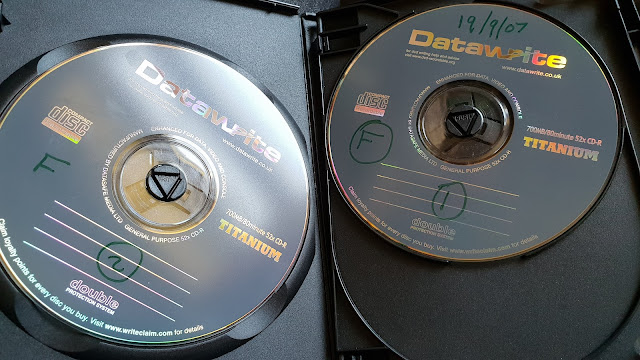


Comments