Samsung Flip6: Review: All the rest (following videos!)
I’ve been covering aspects of the Samsung Galaxy Z Flip6 in video form, I’ll leave the media embedded here (7 different videos, each less than a minute long!) - if it works. If not, then see my YouTube Shorts output at https://www.youtube.com/@stevelitchfield/shorts
But I wanted to go into more detail on its hardware and software proposition for the man or woman in the street. There’s only so much you can say in 58 seconds in a Short!
For a self-confessed geek like me, phones, smartphones, PDAs, pocket computers, I expect them to be sizeable - else they won’t be useful. So I can put up with a flagship like the S24 Ultra. Or Pixel 9 Pro XL. Or even a fold of some kind. Or even my precious iPhone 14 Pro Max in the Clicks case.
But the average phone user, while liking a large display area, also secretly wants their phone to be smaller in the pocket or bag. Which is where the Flip series come in. Simply fold your large screened phone in half and tuck it into any pocket.
And it really does work. OK, so the Flip6 is incredibly slippery, which is why I added a textured skin (from XtremeSkins) to its back, which helps a lot. But the closed Flip6 is so cute, so small. And then unfolding it gives you back that display, those speakers, that camera system. (Actually, the cameras can be used with the device closed or, even more usefully, in part-opened, self-tripod mode, as I demonstrated in my videos above.)
Aside from the unique form factor, now robust enough, in its sixth generation, for recommendation, and aside from a few applications which adapt their interface when half-opened, the Flip6 is at heart a standard Samsung phone, running One UI 6.1.1, Samsung’s skin on top of stock Android 14. Which is, on balance, good since Samsung absolutely packs the features in.
In fact, it arguably overdoes it - and has always overdone it, from the days of TouchWiz, back in the Galaxy S9 days. True, the cartoony icons have been tamed, true the homescreen can now be customised more, but:
- the app drawer still scrolls sideways, differently to every other Android phone - this always catches me out when switching back to the Flip6
- the duplication in Gallery with Google Photos, Samsung Internet with Chrome, Samsung backup with Google’s own, Samsung Store with Google’s Play Store. Just for a start. And those don’t even touch the surface of more duplication if you install other Google apps, such as Google Calendar, Google Keep, which you’ll almost certainly be using on other technology around the house and office. The number one area for confusion I get when helping regular Samsung phone users is that they’re using the ‘wrong’ app or are mixing and matching awkwardly.
- Samsung absolutely knows that its Camera system keeps missing moments in that it comments under ‘Intelligent Optimisation’ that you can scale back the AI scene enhancement that’s delaying each shot by a fraction of a second. It’s mind blowing that the default is ‘Maximum’ and that there’s noticeable shutter lag out of the box. Surely this should be an informed setup question explained to and answered by the new owner?
- there’s now no music player out of the box. So dump a load of music files onto the phone and there’s no easy way to play them. I grabbed Samsung Music from the Samsung Store, but why on earth isn’t this on the phone in the first place?
- the Edge panels system is just as clever as it was when launched almost a decade ago. An alternate launcher for apps and contacts, with slim vertical widgets, I’ll bet that almost no real world users know that this exists or use it. Maybe it’s time to axe Edge panels now?
Ask Samsung what characterises its 2024 phone line up and it’ll doubtless go on about ‘Galaxy AI’. And it’s true that there are little AI icons in many applications.
Most obviously in Gallery’s Photo Editor, erasing things and generating others, sometimes well and at other times rather terribly. I tried sketching a dog and got a tiny horse, for example.
Call assist can leap in with basic language translation when on a call. And Note assist can similarly summarise text, transcribe it from a voice recording, and translate into other languages. Which is all good, though the AI has some way to go before it can replace human input, in my estimation. Results are always flawed in some way. For me, my voice saying the phrase "Artificial Intelligence" was transcribed as "Official Intelligence". If AI can't recognise its own name...(!)
While Browsing assist can summarise a long web page in seconds, potentially losing detail on a subject but also potentially saving a lot of time if you don't absolutely have to read all of the page.
The AI features all require your relevant data to be sent up to Samsung's servers, though there's an option to disable the cloud assist. This drastically reduces functionality and pops up a message asking for cloud assist to be turned back on.
Significantly, and the big reason to choose a Samsung phone over a cheaper Motorola flip device, for example, is the support and upgrades. Seven years of OS updates and security protection means good value for money, per year, I'd argue - the Flip6 will still be being improved and vulnerability-free in 2031! Credit to Samsung for this - yes, matching what Google has announced this year and what Apple has been offering for ages, but to come up to this high bar is applause-worthy.
My videos above cover imaging and media performance, but in summary the main camera here is fantastic and I've taken some stunning stills and portraits. While the stereo speakers are significantly better than those in the Flip5, mainly because the top/earpiece component is now allowed to reverberate in the (top) body of the phone, enhancing bass and feel in the hand.
Notably, I haven't mentioned the cover screen here yet - partly because I showed it off on video, but also because it's less important than some others make out, I contend. It offers, unashamedly, just notifications, calendar/agenda, weather, and so on. You could also get this stuff on a Samsung smartwatch, but either way they're just passing on basic information, with the expectation that the Flip6 has to be opened in order to interact in any serious way. And I'm happy with this, using the much, much larger display and touchscreen.
Samsung's own Good Lock utility does allow the opening up of the cover screen to more applications, but trying to type or scroll or, really, do anything on a 3.4" diagonal display is an exercise in frustration.
But, after watching my videos and reading the above, ignore my grumblings about folding display durability, app duplication, AI deficiencies, shutter lag, and so on - the Flip6 is a terrific and incredibly compact slice of technology. Could I live with this as my only smartphone and pocket computer? Absolutely. I'd have to disable a few things and install a few others, but it's eminently qualified.
It feels like the future has arrived and that everything Samsung has been working towards with materials and design has led to this point. To the point that I can't think of anything in hardware that the company could do for the Flip7 to improve it (it already has wireless charging, so perhaps support for the new Qi2 standard?) From here on in, it's all about improving the software experience (how about proper DeX support for us geeks?), the AI, and providing genuine feature upgrades to users.
I think Samsung is up to the job.
PS. If you like my work then think about buying me a beer at paypal.me/stevelitchfield - thanks!




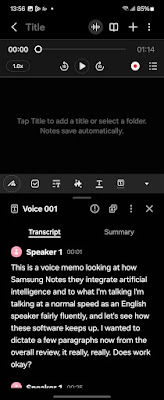





Comments