How to fix Blink XT2 Camera 'Thumbnail failed' error!
Update - Jan 2023: Amazon/Blink just changed the interface in their app - so things may have moved slightly in the UI!
The Blink XT2 cameras are great - a trivial way to keep an eye on a loved one (in my case an aged parent) without wires or complex DIY hassle. Just set a camera or two up on your Wifi and you can keep an eye on them from across the world.
And all is fine, generally, I tap to take a photo or video if my dad isn't answering the phone, to check where he is and whether he's OK. Yes, there's motion detection available, but I usually have this off as when he's well he'll move around and keep triggering images and videos, which then drain the batteries too quickly.
(I do have motion detection on my own house's security cameras, outdoors)
But recently I had the strangest error: 'Thumbnail failed' on one of the cameras and it persisted for days.
Now, I live 150 miles away and so Blink's suggestion of 'take the batteries out and put them in again, to reboot the camera' wasn't much use!
Surely, I thought, there has to be A way I can reboot, or at least nudge the remote camera into behaving?
In my case, and hopefully yours, this forced update (getting battery, temperature, and so on) works. And, even better, you should find that you can now take a snapshot photo successfully again!
And that is today's top tech tip! 8-)
PS. If you like this feature and want to support my work then please do so here via PayPal. Thanks.
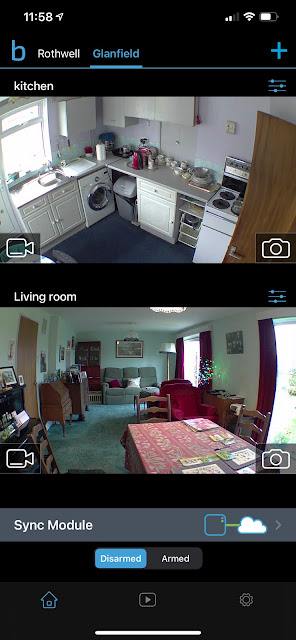



Comments
Rick
Karen